Password Reset
Prerequisite: The User must have a Passport identity and have a verified email address.
If the User knows their current password
- Navigate to https://passport.em2.asia and login.
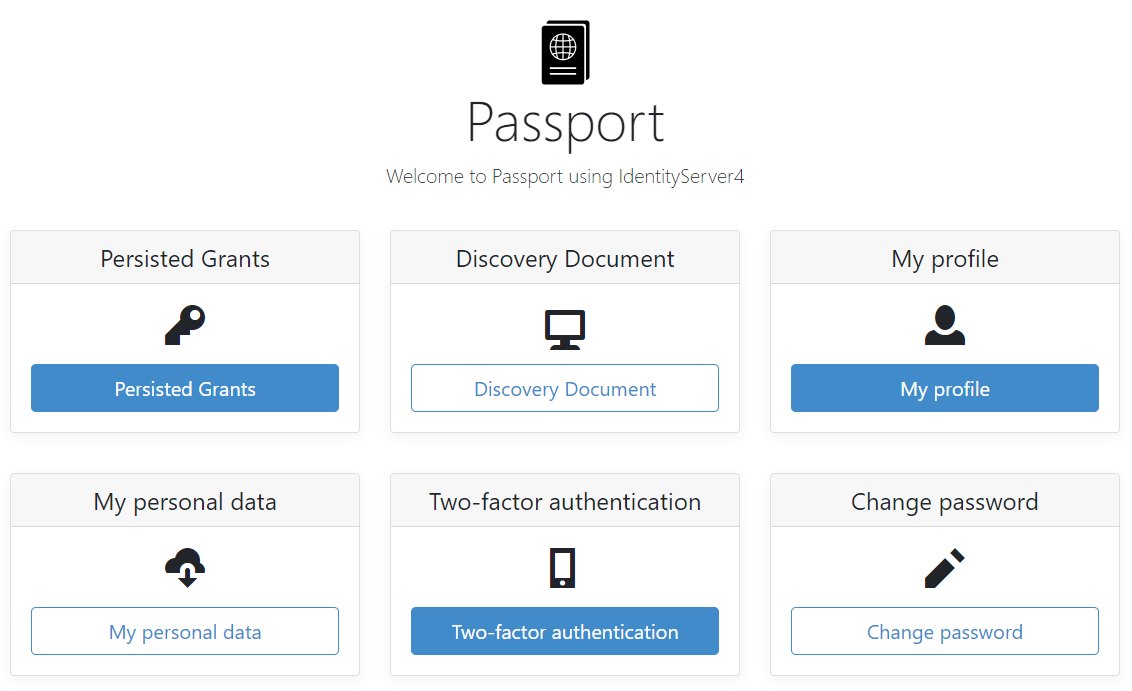
- Click the “Change Password” button, or navigate to the dropdown menu item at the top right (labeled Settings)
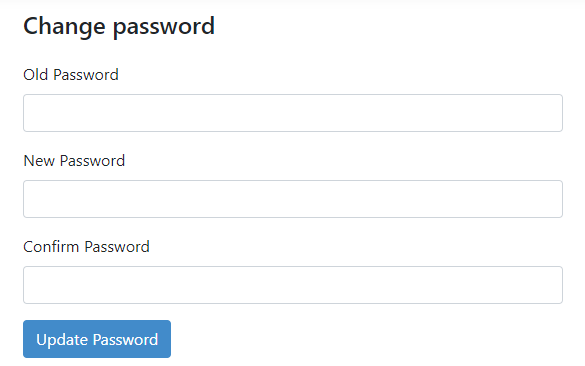
- Enter a new password according to the rules (see below).
If the Users current password has been forgotten
- Navigate to https://passport.em2.asia and click the login button.
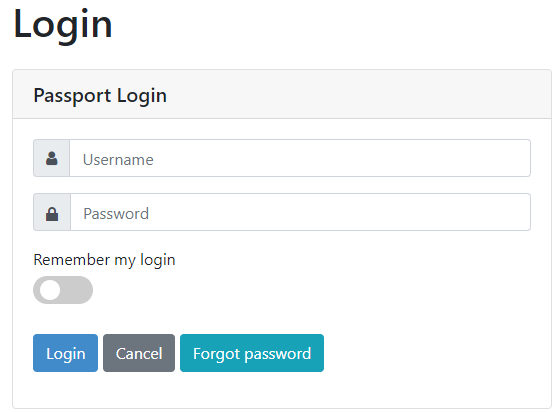
- Click the “Forgot Password” button.
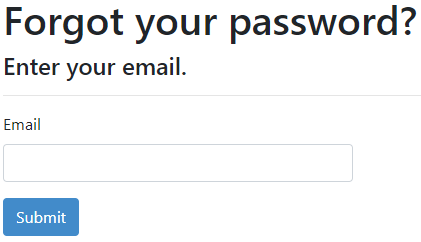
- Enter the email address for the User. It is important to note that he email address must have been validated. If the email address is unknown or unconfirmed then an error will be displayed.
- An email with a password reset link will then be sent to the User. The User should navigate to the link and then enter a new password according to the rules (see below).
Password rules
New passwords need to conform to the following set of rules:
- must have a minimum length of 6
- must have at least one non alphanumeric character
- must have at least one digit (‘0’-‘9’)
- must have at least one uppercase (‘A’-‘Z’)