Data Flow
Understanding how data moves through MView will give greater understanding of Motinite and the roll MView plays in that ecosystem.
Series 6xx messages
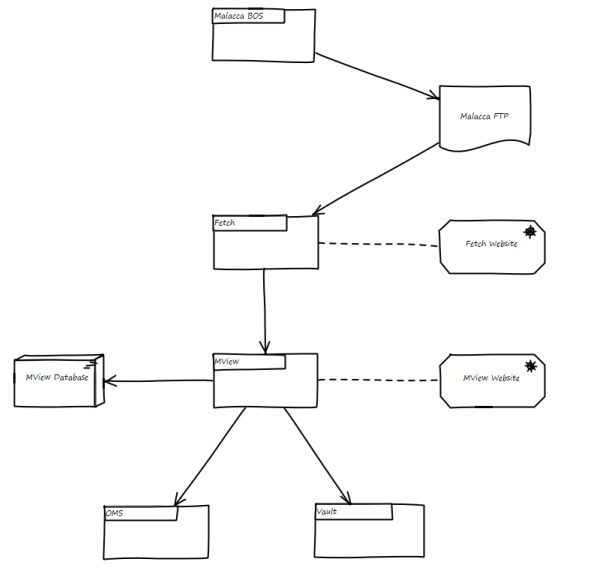
The Series 6xx Messages constitute the start of day position for the Client base. The messages derive from Malacca BOS. The following data files are required:
- Client file
- Holdings file
- Credit Limit file
- Trade Control file
- Messages depoisted in file form to an FTP site for collection.
- Fetch monitors FTP site for new files and determines if all files are present to carry out import process.
- Fetch collects the files, parses them into a suitable format and pushes them to MView for processing. The Fetch website will show the current status of the process.
- MView will import this data into it's database. It will then update the structural map in Vault (e.g. this client is associated with that dealer) and finally notify the OMS of the change. The new data will then be visible in MView website.
If we are using an environment which does not have a BOS, like CTE, then steps 1 to 3 are not done. Instead MView provides a Test Data menu which replaces them.